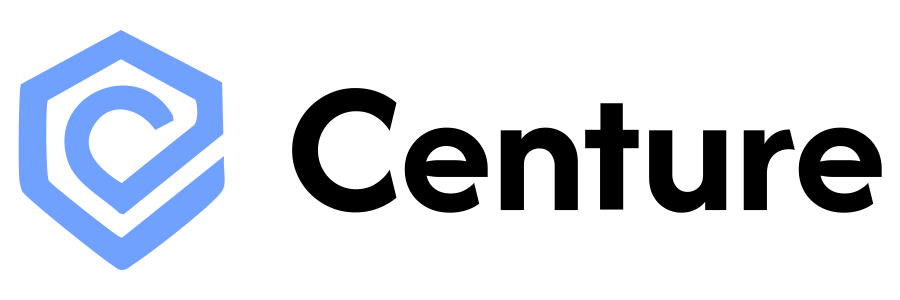Detect prompt injection attacks in your application using the Centure API or SDK.
Using the Node.js SDK
Install the SDK
npm install @centure/node-sdk
Get your API key
Create an API key from the dashboard and set it as an environment variable:export CENTURE_API_KEY="your-api-key"
Scan text content
import { CentureClient } from "@centure/node-sdk";
const client = new CentureClient();
// Fetch text from a URL and scan it
const text = await fetch('https://example.com').then(r => r.text());
const result = await client.scanText(text);
if (!result.is_safe) {
console.log("Prompt injection detected!");
console.log("Threats:", result.categories);
} else {
console.log("Content is safe");
}
The SDK automatically reads the CENTURE_API_KEY environment variable if you don’t provide an API key explicitly.
Using the REST API
You can also call the API directly without using the SDK:
curl -X POST https://api.centure.ai/v1/prompt-injection/text \
-H "Authorization: Bearer YOUR_API_KEY" \
-H "Content-Type: application/json" \
-d '{"content": "Your text content here"}'
{
"is_safe": false,
"categories": [
{
"code": "context_injection",
"confidence": "high"
}
],
"request_id": "req_abc123",
"api_key_id": "key_xyz789",
"request_units": 1,
"service_tier": "standard"
}
is_safe: false when prompt injection is detectedcategories: Array of detected threat types with confidence levelsrequest_id: Unique identifier for this request
Next Steps