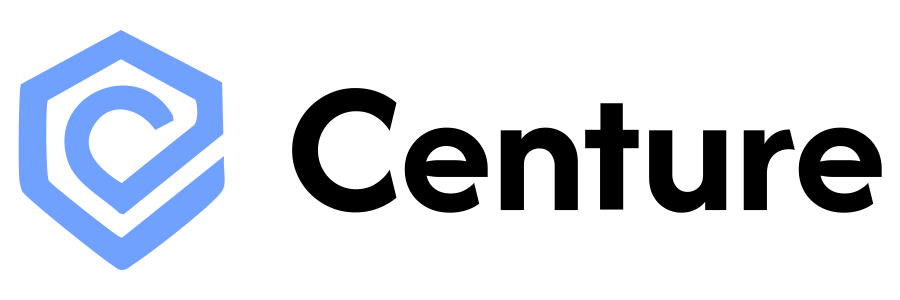Audit logging requires the Audit Logging add-on. See Add-ons pricing for details.
Overview
MCP proxy events track the creation, configuration, and usage of Model Context Protocol proxies. These events capture proxy lifecycle operations, URL verification, OAuth flows, and connection history access. All MCP proxy events follow the base event schema with event-specific metadata documented below.Events
mcp_proxy.create
Triggered when a user creates a new MCP proxy in a project.Targets
MCP proxy target
Metadata
User-facing page route (e.g.,
/projects/{projectId}/mcp-proxies/new)Example
mcp_proxy.update
Triggered when a user updates an MCP proxy’s name or description.Targets
MCP proxy target
Project target
Metadata
User-facing page route (e.g.,
/projects/{projectId}/mcp-proxies/{id})JSON-encoded object mapping changed field names to objects containing
from and to values. Maximum 500 characters (truncated if longer).Example
mcp_proxy.update_status
Triggered when a user changes an MCP proxy’s status betweenactive and paused.
Status changes to
revoked trigger the mcp_proxy.revoke event instead.Targets
Same structure asmcp_proxy.update.
Metadata
User-facing page route (e.g.,
/projects/{projectId}/mcp-proxies/{id})Previous status value (
active, paused, or revoked). Maximum 50 characters.New status value (
active or paused for this event). Maximum 50 characters.Example
mcp_proxy.revoke
Triggered when a user revokes an MCP proxy (status changes torevoked). Revoked proxies cannot be modified or used.
Targets
Same structure asmcp_proxy.update.
Metadata
User-facing page route (e.g.,
/projects/{projectId}/mcp-proxies/{id})Example
mcp_proxy.delete
Triggered when an MCP proxy is permanently deleted from a project.Targets
MCP proxy target
Project target
Metadata
User-facing page route (e.g.,
/projects/{projectId}/mcp-proxies/mcp123)Example
mcp_proxy.view_details
Triggered when a user views an MCP proxy’s details page.Targets
MCP proxy target
Metadata
User-facing page route (e.g.,
/projects/{projectId}/mcp-proxies/{id})mcp_proxy.verify_url
Triggered when a user verifies an MCP server URL during proxy creation or configuration. Records connection status and authentication requirements.Targets
Project target
Metadata
User-facing page route (e.g.,
/projects/{projectId}/mcp-proxies/new)MCP server URL without query parameters (origin + pathname only). Maximum 200 characters.
Transport protocol type:
streamable_http or sseNumber of custom headers provided for the verification request
Verification result:
connected (successful), needs_auth (authentication required), or error (connection failed)Error message if
status is error, otherwise empty string. Maximum 500 characters (truncated if longer).Example
mcp_proxy.clear_auth
Triggered when a user clears OAuth credentials for an MCP proxy. Available for proxies using Centure OAuth authentication.Targets
Same structure asmcp_proxy.update.
Metadata
User-facing page route (e.g.,
/projects/{projectId}/mcp-proxies/{id})Authentication sharing mode:
per_user (each user has individual credentials) or shared (one set of credentials for all users)Whether the user clearing auth was the original creator of the OAuth credentials
Example
mcp_proxy.list_connections
Triggered when a user views the connection history for an MCP proxy. Records pagination and filter parameters.Targets
Same structure asmcp_proxy.update.
Metadata
User-facing page route (e.g.,
/projects/{projectId}/mcp-proxies/{id})ISO 8601 date string for connection history start filter, or empty string if not provided. Maximum 500 characters (truncated if longer).
ISO 8601 date string for connection history end filter, or empty string if not provided. Maximum 500 characters (truncated if longer).
Connection status filter value, or empty string if not provided. Maximum 50 characters.
Page number (as string) for paginated results
Results per page (as string)
Total number of matching connections (as string)
Example
mcp_proxies.list
Triggered when a user views the list of MCP proxies for a project.Targets
Project target
Metadata
User-facing page route (e.g.,
/projects/{projectId}/mcp-proxies)Total number of MCP proxies in the project (as string)
Example
mcp_proxies.complete_client_oauth
Triggered when a user completes the OAuth authorization flow for an MCP proxy. This event occurs after the user authorizes the MCP server to access their resources through Centure’s OAuth proxy.Targets
Same structure asmcp_proxy.update.
Metadata
User-facing page route where OAuth flow was completed (typically an external OAuth callback URL)
Example
Common Patterns
Lifecycle Events
MCP proxy events follow a standard lifecycle:- Creation:
mcp_proxy.verify_url→mcp_proxy.create - Configuration:
mcp_proxy.update(name/description changes) - OAuth Setup:
mcp_proxies.complete_client_oauth(if using Centure OAuth) - Status Management:
mcp_proxy.update_status(pause/resume) ormcp_proxy.revoke(permanent) - Monitoring:
mcp_proxy.view_details,mcp_proxy.list_connections,mcp_proxies.list
Two-Target Pattern
Most modification events include both the MCP proxy and its parent project as targets. This allows filtering by either resource in the audit logs portal.OAuth-Related Events
Three events track OAuth flows:mcp_proxy.verify_url- Initial URL verification (may detect auth requirements)mcp_proxies.complete_client_oauth- User completes OAuth authorizationmcp_proxy.clear_auth- User removes stored OAuth credentials
View vs List Events
mcp_proxy.view_details- Single proxy details pagemcp_proxy.list_connections- Connection history for one proxy (with filters)mcp_proxies.list- All proxies in a project (plural resource name)
Field Truncation
MCP proxy events apply truncation to prevent exceeding WorkOS field limits:- URLs: 200 characters (query parameters stripped)
- Changes JSON: 500 characters
- Error messages: 500 characters
- Status fields: 50 characters
- Standard fields: 255 characters (names, emails, etc.)