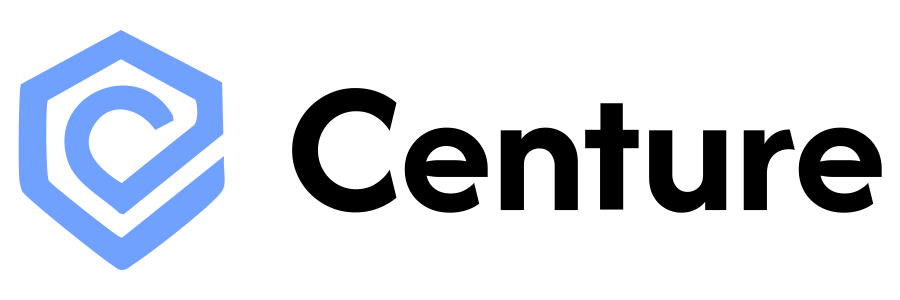All SSO events include the standard actor, targets, context, and metadata fields. The schemas below show event-specific fields.
sso.view_settings
Records when a user views the organization’s SSO and directory sync settings page.Triggered When
User navigates to the SSO settings page to view current SSO connections and directory sync configurations.Event Schema
sso.view_settingsPage route (e.g.,
/organizations/[orgId]/sso)Example Event
sso.create_management_portal_url
Records when an administrator generates a portal URL to access the WorkOS SSO management interface.Triggered When
Admin requests access to configure or manage SSO connections through the WorkOS self-service portal. This occurs when clicking the “Manage SSO” or “Setup SSO” button in the SSO settings page.Event Schema
sso.create_management_portal_urlPage route where portal URL was generated (e.g.,
/organizations/[orgId]/sso)Example Event
Generated portal URLs redirect users to the WorkOS SSO configuration interface and are temporary. They expire after use and include return URLs to redirect back to the Centure dashboard.
sso.delete_connection
Records when an SSO connection is removed from an organization.Triggered When
Admin deletes an existing SSO connection from the organization’s SSO settings page. This removes the SSO configuration and requires users to authenticate without SSO.Event Schema
sso.delete_connectionPage route where connection was deleted (e.g.,
/organizations/[orgId]/sso)Example Event
Supported Connection Types
Theconnection_type field supports the following common SSO providers:
GoogleSAML- Google SAML-based SSOOktaSAML- Okta SAML-based SSOAzureSAML- Microsoft Azure SAML-based SSOGenericSAML- Generic SAML 2.0 providersGenericOIDC- Generic OpenID Connect providers
These are the most commonly used connection types. WorkOS supports 37 total SSO connection types including Auth0, Okta, OneLogin, and many others. See the WorkOS SSO documentation for the complete list of supported providers.
Authorization
SSO events have specific authorization requirements:sso.view_settings
- Any organization member can view SSO settings
- Event records when the page is accessed
sso.create_management_portal_url
- Requires
adminrole in the organization - User must be authenticated with active session
sso.delete_connection
- Requires
adminrole in the organization - Uses idempotency keys to prevent duplicate deletions
- Operation is atomic and validates connection ownership
Common Use Cases
Track SSO events to:- Monitor SSO configuration changes for compliance
- Audit which administrators access SSO management tools
- Track when SSO connections are removed (potential security impact)
- Verify proper authorization for sensitive SSO operations
- Investigate SSO access patterns during security reviews